Being a busy directory, we need to utilise security software that helps to keep our directory clean of spam users and accounts.
If you have a legitimate account for a South African business and you are logging in with the correct details, you might sometimes be blocked due to an IP address that’s within our range of temporarily blocked IPs. You will then see this screen:
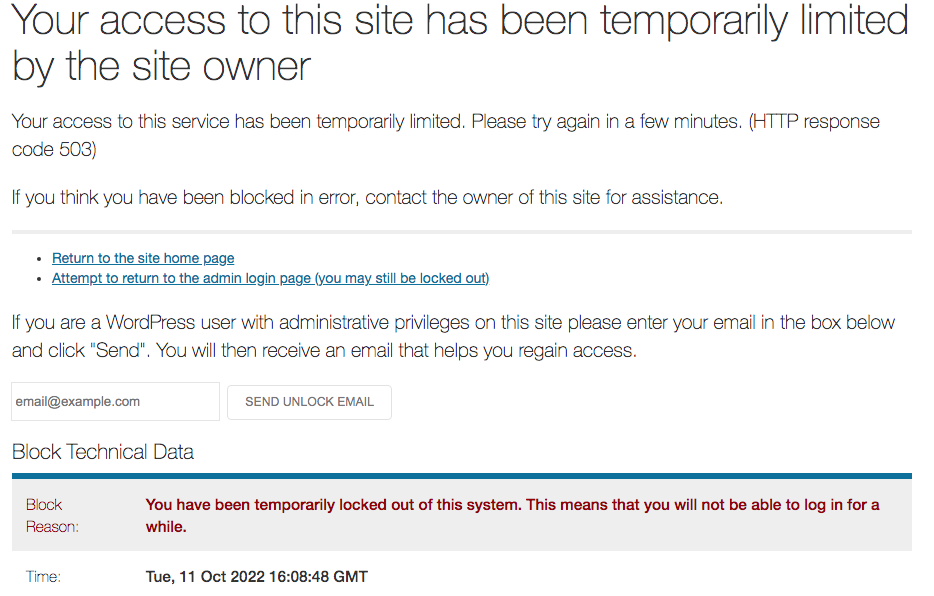
If you have an existing account, you can add your account email address in the ’email@example.com’ field and click the SEND UNLOCK EMAIL button.
You will receive further instructions on how to unlock your account via email.
If you haven’t registered yet and you’re getting this screen, please try again in 24hrs. If the issue persists, please contact us so that we can help you debug your access.
PLEASE NOTE: While only accepting South African businesses into our directory, it’s also important that these accounts follow our terms & conditions.