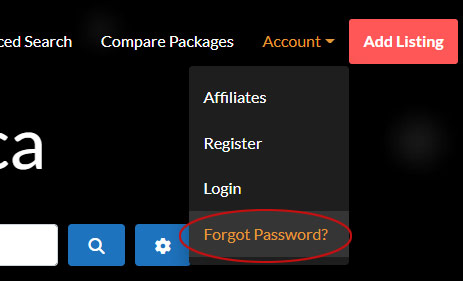
If you’ve lost your password, all you need to do is reset your password from the Accounts menu dropdown using ‘Forgot Password’. Once you complete the details in the popup, you’ll receive an email with further instructions.
If you created a listing before, but can’t remember the username or password, please contact us.